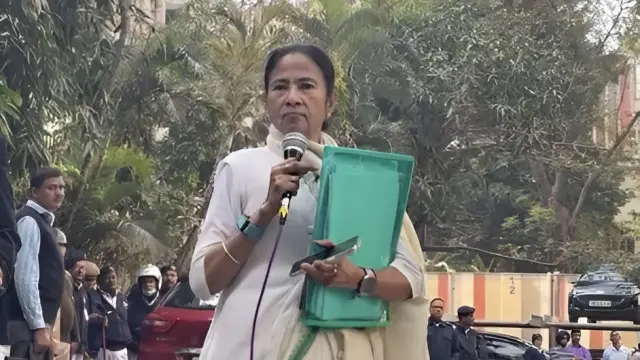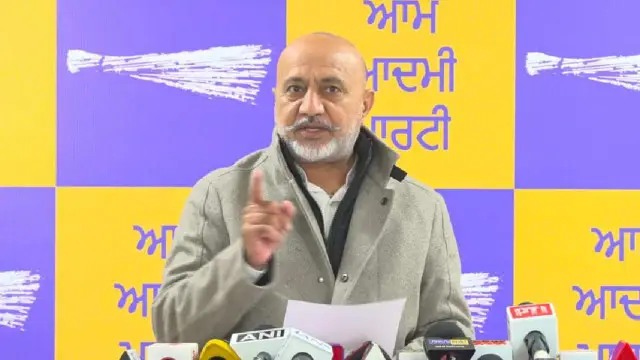What is DND mode, how will it be activated in iPhone and Android?
If you also get annoyed with frequent notifications, then this trick is for you. Find out here how to eliminate unwanted calls and notifications. How DND mode present in all phones can assist you with this. How it is enabled in iPhone and Android?

In today's era of digitalization, we are continuously getting calls, messages, notifications and alerts on the phone. Most of the times when we are in a meeting, studying, relaxing or sleeping at night, these repetitive ringtones and notifications disrupt us. Pretty much all phone manufacturers provide an option for the ease of users in DND mode. The mode can wipe out all your issues. What is DND mode? How it works. How to turn it on in iPhone and Android phones. Read its complete information here.
What is DND mode?
The complete name of DND is Do Not Disturb. As you enable this mode, your calls, messages, and incoming notifications to your phone are silent. This is to mean nobody will disturb you. If you wish, you can disable all alerts but some vital numbers. You can disable notifications of all apps but the apps you require.
How to enable DND mode in Android phone?
In order to activate DND mode on Android phones, first proceed to the settings of the phone. Subsequently, tap on Sound & Vibration or Notification.
You will find here the Do Not Disturb option. Enable it and schedule if you wish. Here, you can even choose the duration from 10 am to 7 am. You can even choose whom to call and whom not. Some phones also provide DND shortcut in the direct notification panel (when dragged down from the top).
How to enable DND mode in iPhone?
If you are using an iPhone, then go to the iPhone settings. Then tap on Focus. Now the Do Not Disturb option will be displayed. Enable it. In the permitted notification, choose the individuals whose calls or messages you wish to receive on the mode in DND as well. You can schedule time in it like Android. DND can also be enabled/disabled from the Control Center on iPhone.